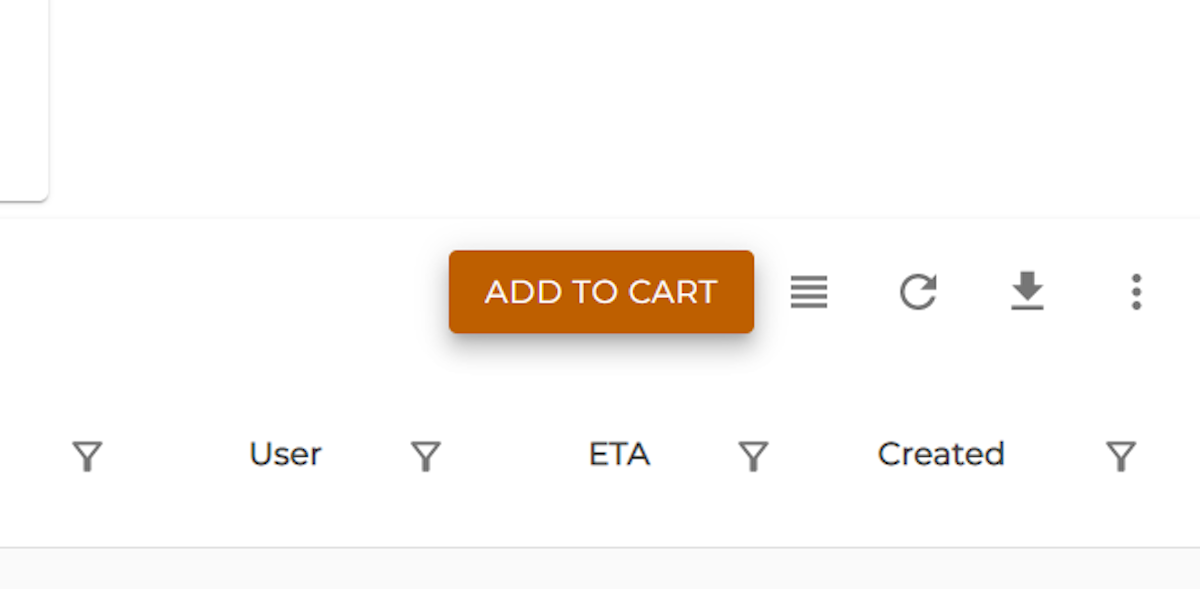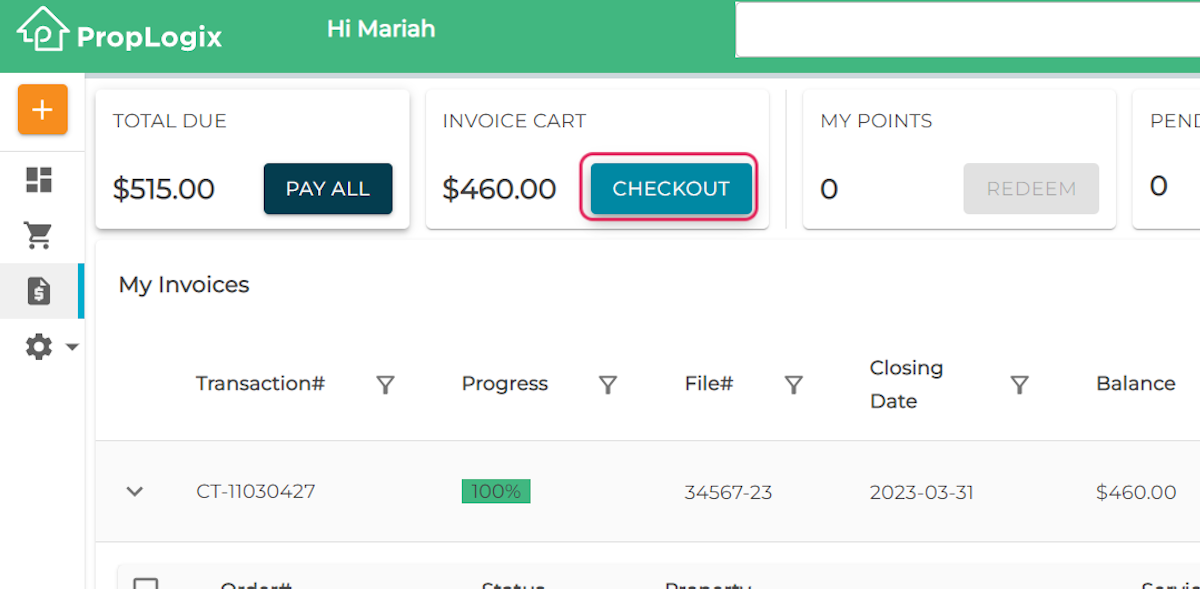Help Center
1. Click on Invoices
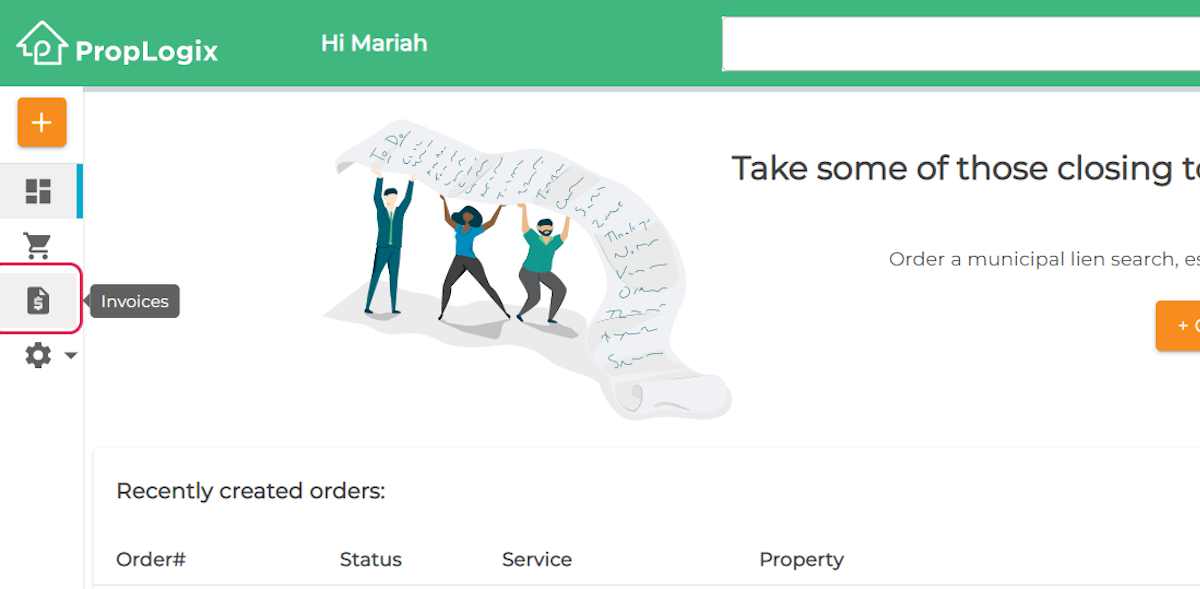
2. Click on the drop-down for the order(s) you are paying via credit card
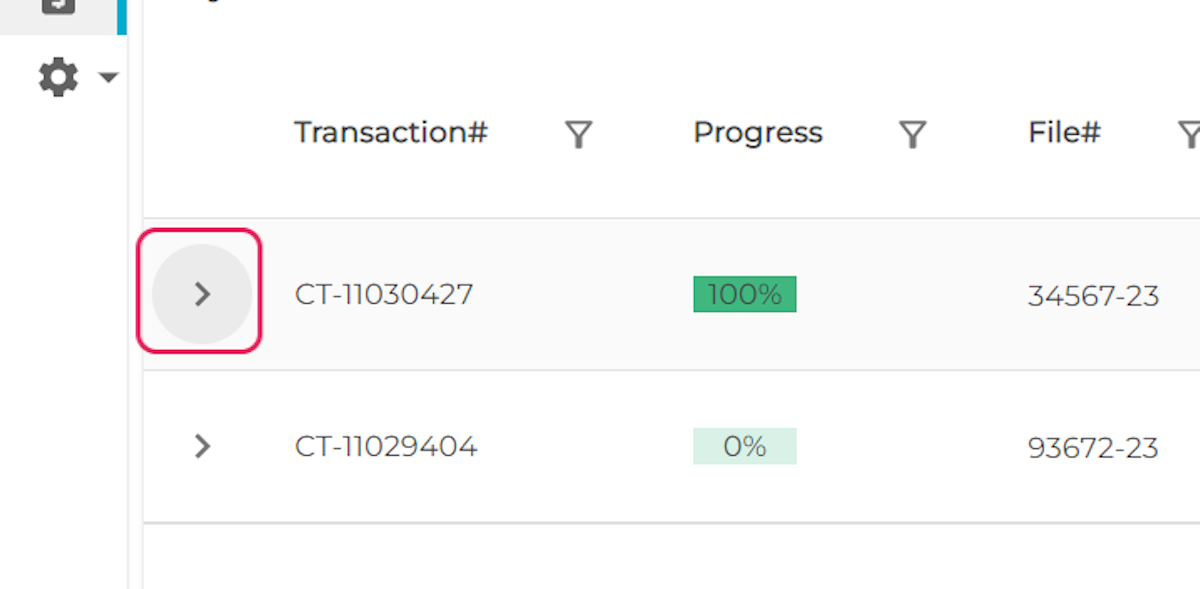
3. Select the box(es)
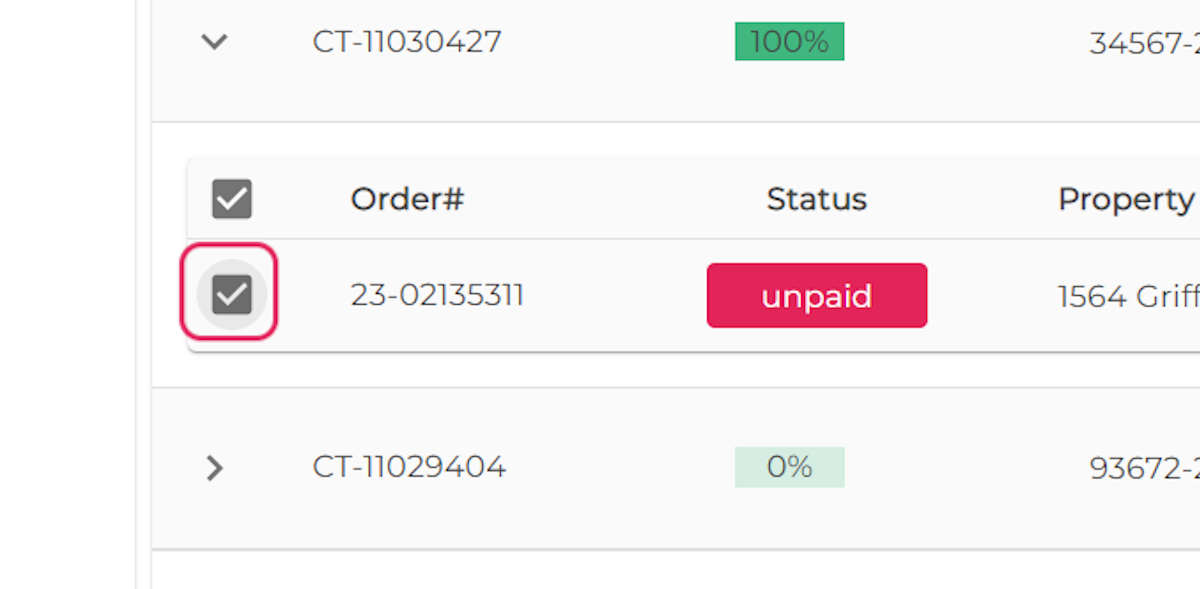
4. Click on ADD TO CART
5. Click on CHECKOUT in the Invoice Cart box at the top of the screen
6. Select Pay via card
7. Fill out card details. (Optional: Check box to save card for future use.) Click SUBMIT. Done!
If you have trouble with these steps, email support@proplogix.com and someone will assist you .