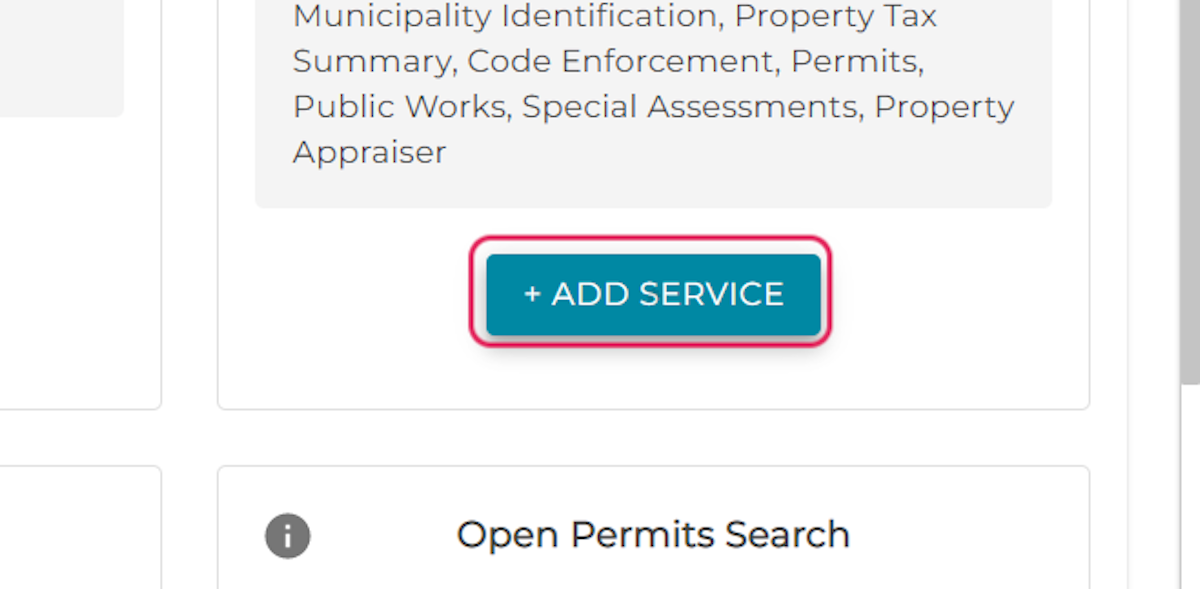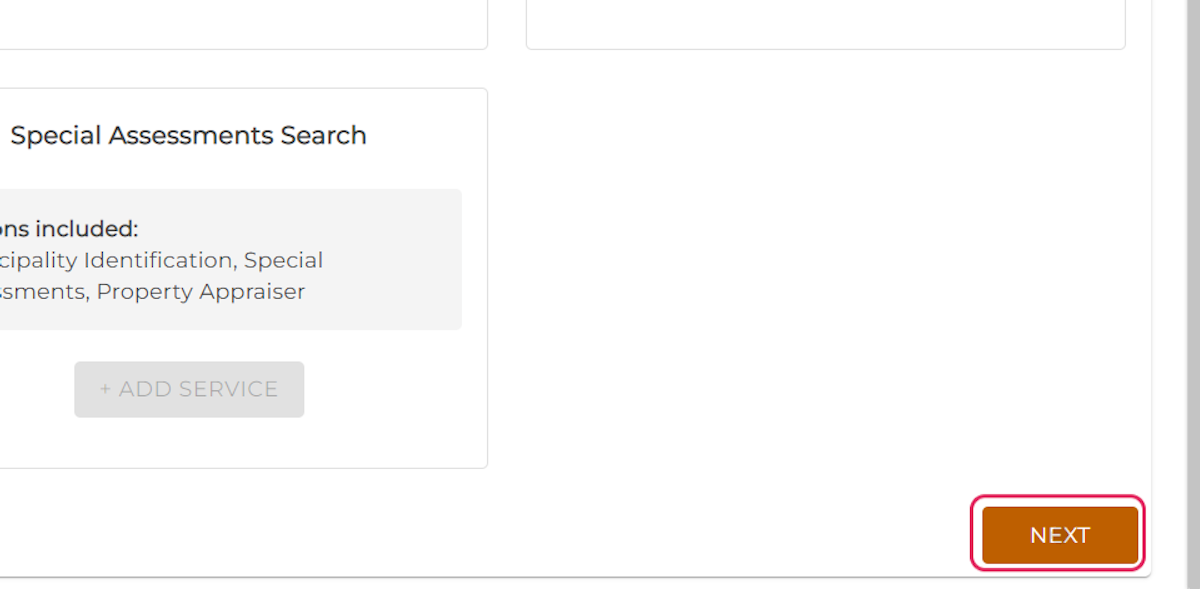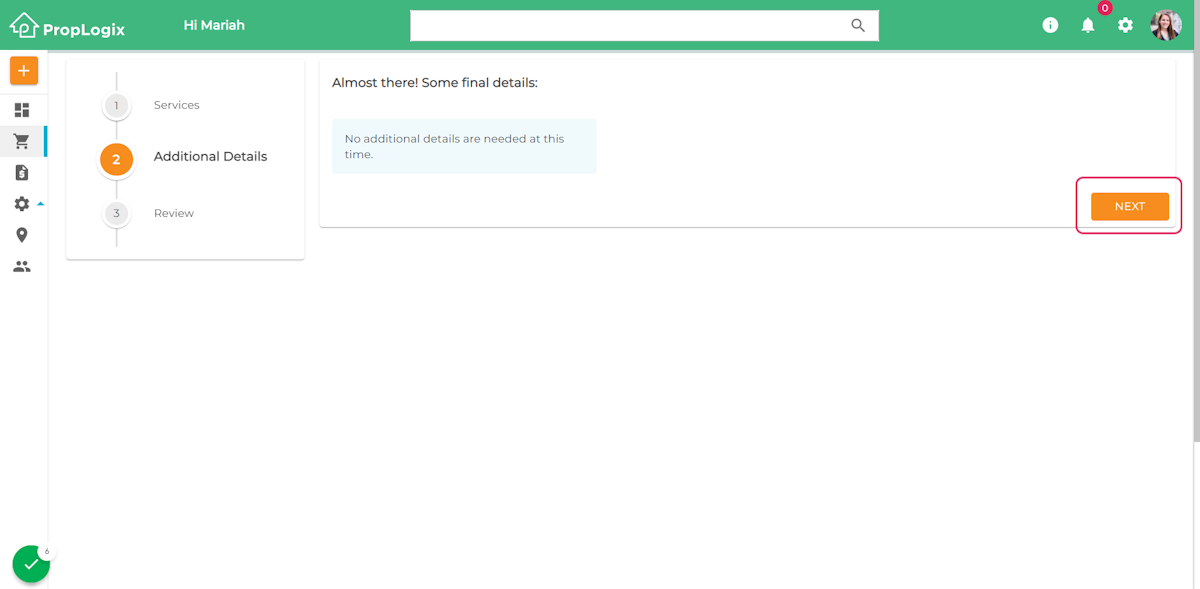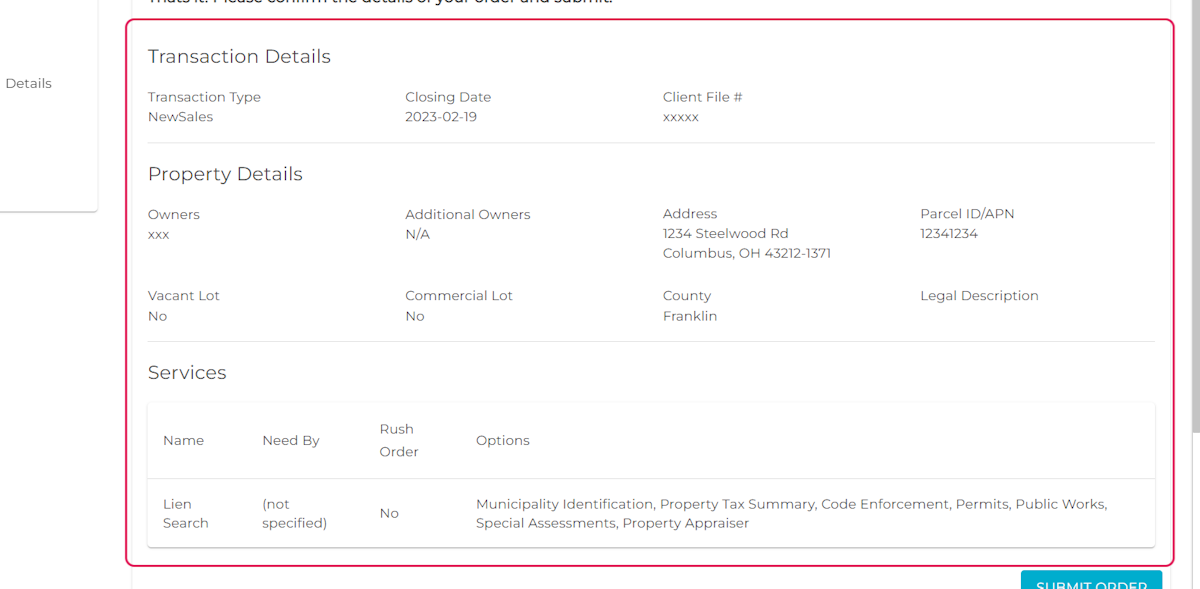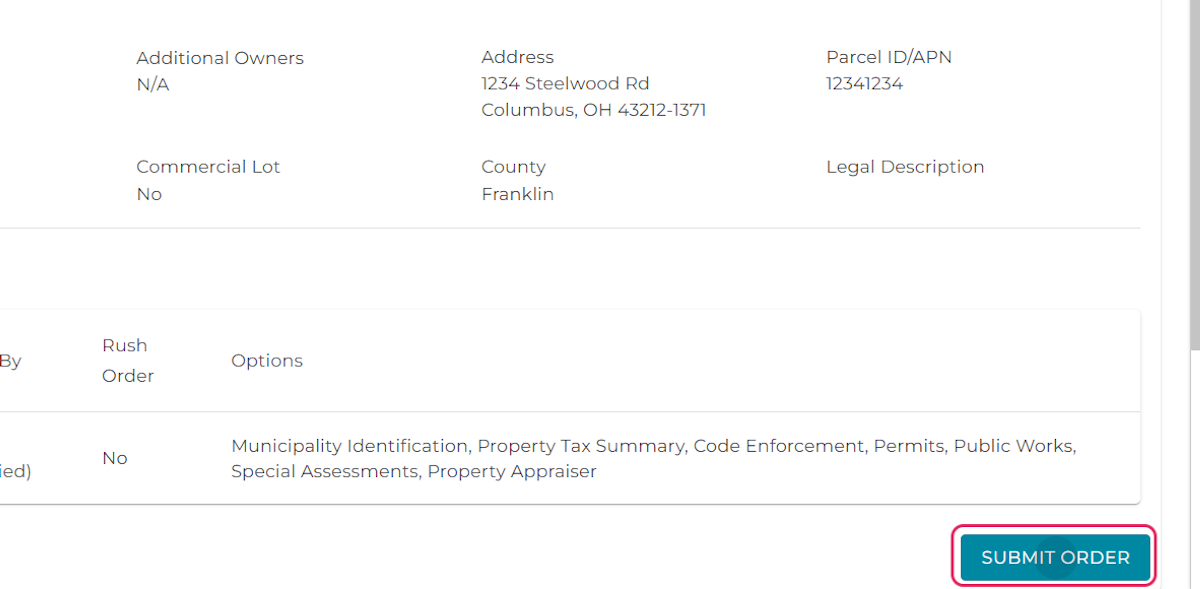Help Center
1. Click on the orders tab
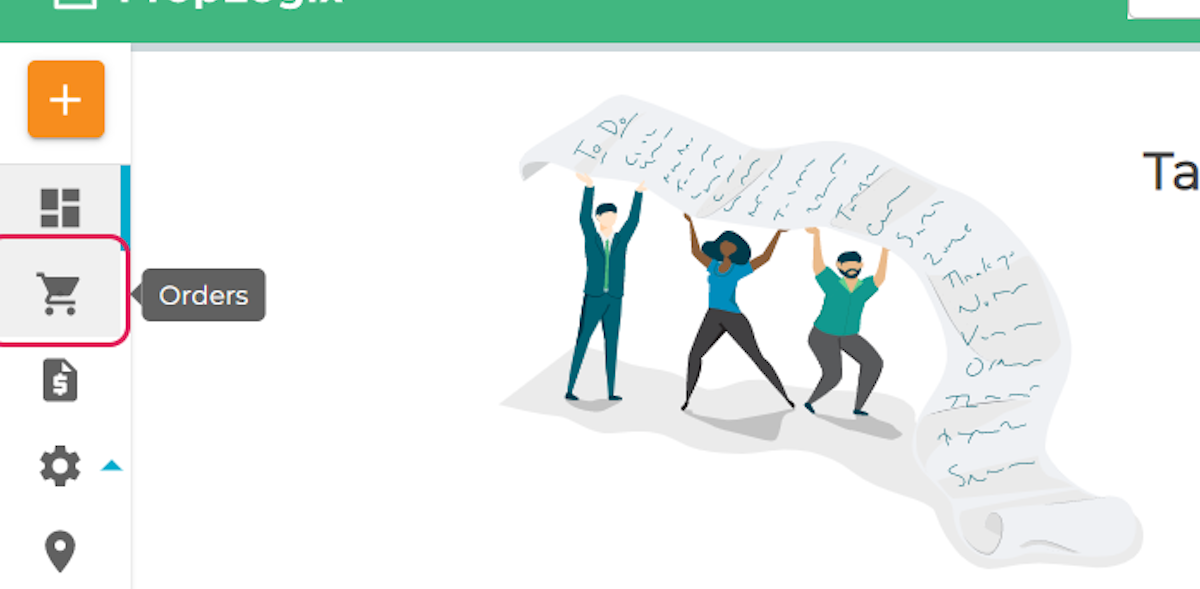
2. Click on the three dots icon on the right of the order
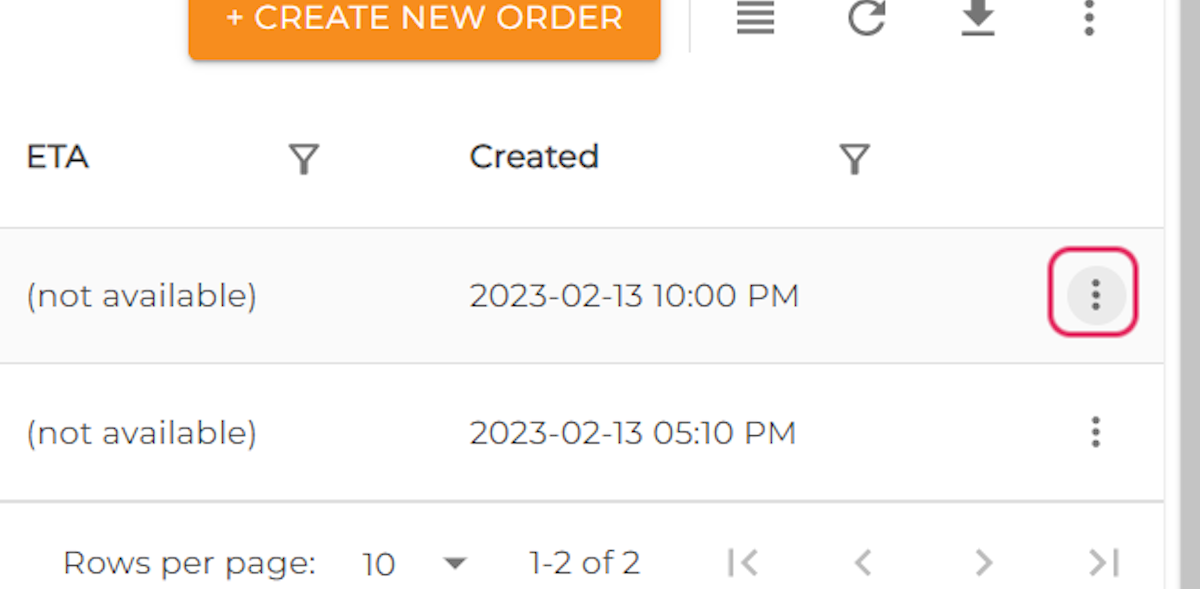
3. Click on Add Order
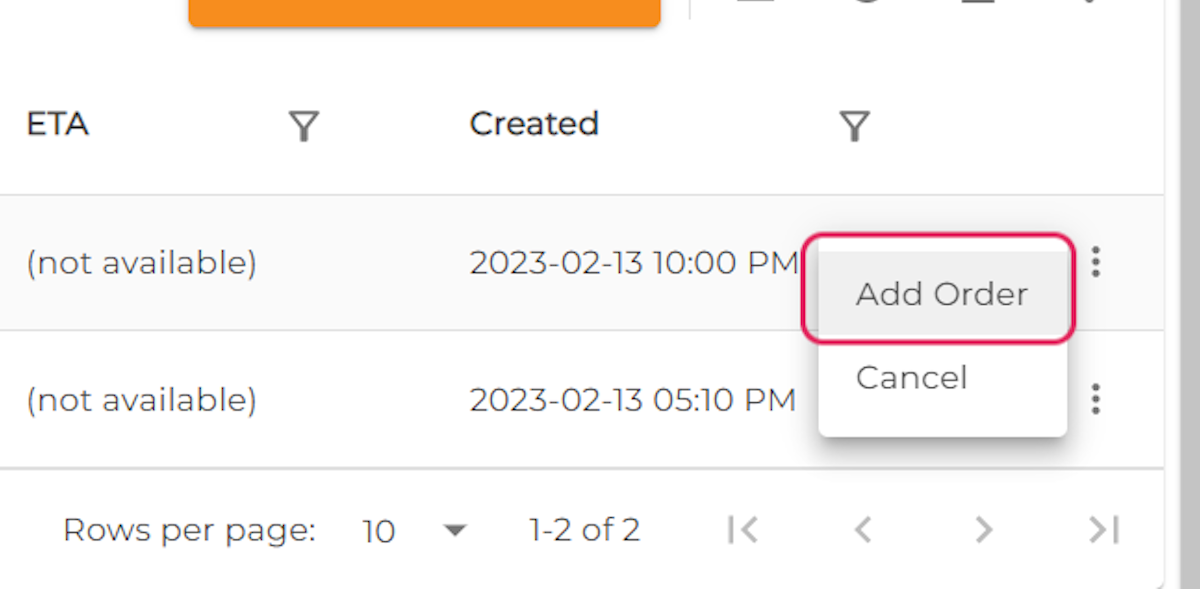
4. Select the service you would like to add
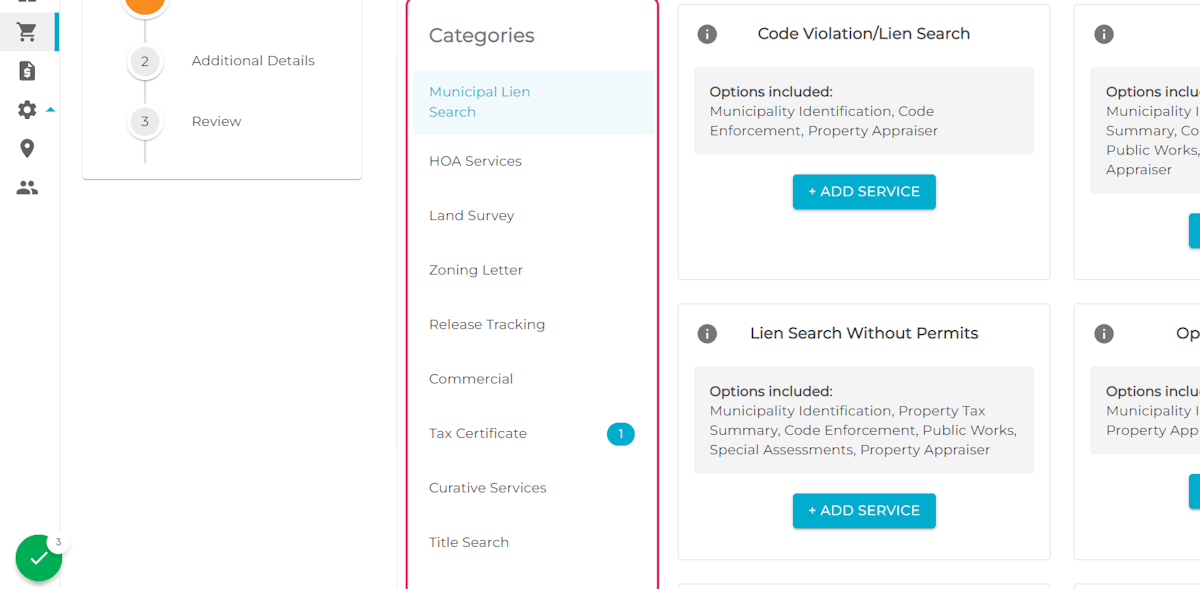
5. Click on + ADD SERVICE
6. Click on NEXT
7. Click on NEXT on the following screen
No additional information will be needed here since it has already been filled out